Six Tips for Windows Security

Six tips for Windows Security
Turn on family safety, turn on the firewall, turn on automatic updates, use a genuine copy of windows and software and use strong passwords (Oh my! like they are so safe).
You might just look around on the web for some windows security tips and measures and find all these things written. It is important to have good firewalls and antiviruses on your system. Not that we defy any of the suggestions but they are pretty much understood. And a lot of people following these even get hacked or are vulnerable. So what is the real deal?
First of all it is important to save yourself some offline attacks. The very basic level of hacks that can compromise your systems are the ones that be locally done. When we talk about more common, elite and disturbing attacks, they happen online.
Let’s pick this up from the scratch. Your friend gets access to your laptop, you have your passwords stored on there and he gets an easy log in. He might just play a prank on you. Now, replace this friend with someone looking to do some mischief, a criminal maybe. It is scary, believe us.
Eh? So what? How can someone just come and access my laptop? I have it here at my place and besides, my password is 9Sj8Kp^sjs8&, no way someone could guess that.
To aware those who don’t know, breaking through a normal windows password however complex takes under 8 minutes.(And we are not discussing the how to here). But it is dangerous. Your system is practically zero percent secure if you just have that one password on your laptop and you have some data to protect.
1. Add a syskey Password:
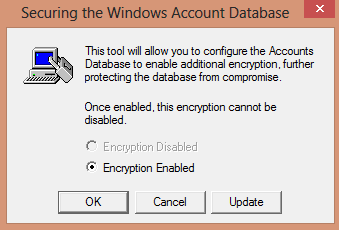 Hold and press the Windows Button and R to go the run dialog box. Type in ‘syskey’. Go through the simple procedure and set up the syskey password. This is the password that is asked for, before the welcome screen of the windows. So, here it is. We have a new sweet layer. Safe enough? No.
Hold and press the Windows Button and R to go the run dialog box. Type in ‘syskey’. Go through the simple procedure and set up the syskey password. This is the password that is asked for, before the welcome screen of the windows. So, here it is. We have a new sweet layer. Safe enough? No.
Breaking through the syskey for someone who is just a script kiddy is maybe little bit of a task but for someone who knows the job and We are not talking one in a million here, an odd one in a hundred let’s say, its a piece of cake. The SAM file in your System32 directory holds the syskey password that can be broken with just a little more effort and some good tools. So what now? Don’t worry. We have the solution.
2. Add a BIOS password:
Depending on the make of your laptop, go to your boot menu and look for the security tab to add a bios password. This is the last layer of security that you can add. And we suggest you do it. Because without this master password, your bootloader won’t open and if the bootloader won’t open means your Windows won’t open. The only way to crack a BIOS password is to reset the jumper on the CMOS battery. Well, if somebody gets to that then what can we say.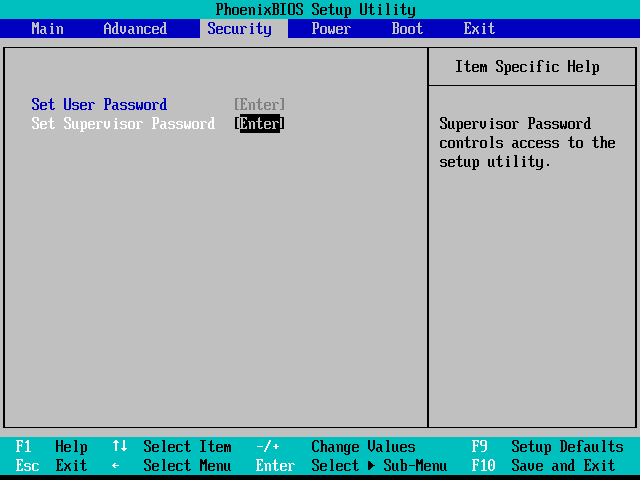
3. Disable remote access:
Someone gets access to one of your accounts on the system and just quietly sits there. You operate as usual and don’t even know that you have been compromised. He can actually set up a remote connection to your machine while sitting anywhere actually.
To do this go to Computer>Right Click to Properties. Locate Remote Settings on the left pane and untick the allow remote connections tab.
4. Add passwords to your documents:
The basic applications like Microsoft Office enable you to add a password to your documents. You must follow this technique in order to protect sensitive information and data. There are some high end folder lockers as well you can try to stack in more data than just documents for security.
5. Use Bit Locker:
For those who haven’t heard BitLocker is an integrated tools with the Windows Suite which encrypts your hard drive partition with a password and you can select your custom settings with operating it. This helps store your sensitive information in the encrypted format. Speaking of personal experience here, I was saved from a serious Extortion with the help of this tool once. The intruder just got to my un-encrypted drive which only had the useless stuff. You must get into this healthy habit.
6. Never store passwords:
Don’t store password, log in credentials, bank account details etc. on a sticky note near your desk or on a text file on your desktop or drive. That is a very stupid thing to do given the situation of cyber crime these days.
Apart from all these, escalate the UAC slider. Just go to start and search for UAC and on the settings pane it should show up. This is important to better authenticate applications and services demanding access. Pay heed to this setting.
