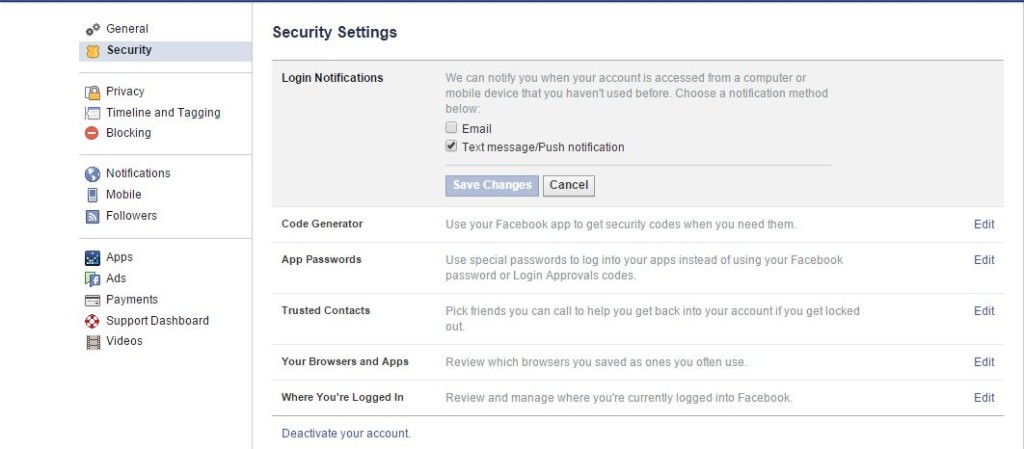Some tips to avoid Facebook Identity Theft

Facebook is the most widely used social networking platform, and hence the most vulnerable one. Most of the identity thefts around the web happens through Facebook, thus you mustn’t hold your guard down for any reason. Here are a few steps that you should follow to avoid such a risk:
- Security Settings: The default security settings aren’t enough for you to remain safe, so browse through all the settings and turn to “only friends” or “only me” wherever possible. Just go ahead and minimize the people who can view your personal stuff on Facebook. The power rests in your hands!
- Turn On Login Notifications: Go to settings -> Security -> Login Notifications and check mark the email, and/or text message radio buttons, so that whenever someone else logs into your account you’d get alerted, and you can even end such suspicious activity with a single click if you’ve enabled notifications
- Don’t Befriend Strangers: Do you keep on accepting all friend requests? Well, then you’re more vulnerable to identity thefts, as some of your friends might be bots that can access all your personal information. What now? If you’ve done so then go through your friends and unfriend all strangers.
- Do Not Geo-Tag: If you’ve enabled location services then disable it now, as it adds to your digital footprint. This is what you must avoid. If you reveal your location every time you post something, you are adding one more weapon for those looking to hunt you down. So avoid Geo-tagging.
- Reveal the Least You Can: Limiting your personal revelations can limit the extent of your vulnerability. Don’t reveal things like your birthday, or that you’ve married, as it can be a boon for those looking to gain access to your identity. If you’re having second thoughts about posting something, do not post it.
- Identity Theft Protection Tools: There are some tools that can help prevent identity theft risks to some extent. There are some truly reliable solutions on the market for you to have your pick from, such as Identity Guard and LifeLock.
- Use 2-factor Authentication: Two factor authentication tools like Google Authenticator generates a pin each time you log in for you to be extra secure. Even if someone, by chance gets to know your password they won’t be able to log into your account unless they have this pin which changes after a fixed interval.
So now that you know how easily you can prevent an identity theft from the most vulnerable source, go ahead and implement these tips and be a step closer to becoming a fully secure netizen.
To read this article in Hindi, click here. | इस लेख को हिंदी में पढ़ने के लिए यहाँ क्लिक करें।